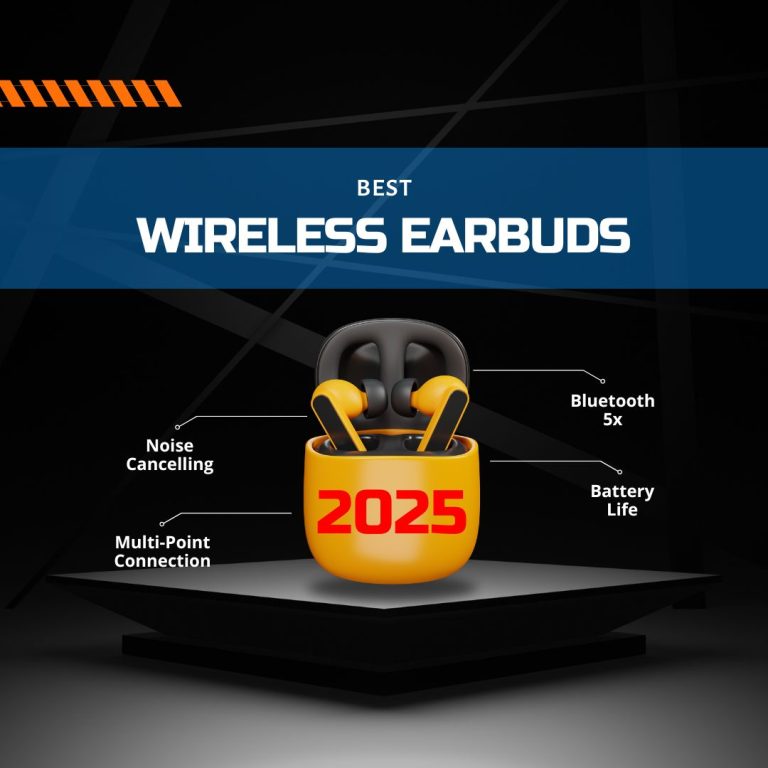A computer mouse might seem like a minor accessory, but it plays a crucial role in boosting productivity, comfort, and efficiency. Whether you’re a graphic designer, business professional, or video editor, the right mouse can make all the difference in your workflow.
Creatives: Precision and Customization for Seamless Workflow
Graphic designers, photographers, and video editors rely on precision to bring their ideas to life. A high-quality mouse with customizable buttons and high-DPI accuracy ensures smooth editing, seamless navigation, and enhanced efficiency in creative software.
Business Users: Enhanced Productivity and Ergonomics
For professionals handling spreadsheets, presentations, and data entry, an ergonomic and responsive mouse improves accuracy and speed. A well-designed mouse minimizes wrist strain, enabling long hours of comfortable work.
Why Investing in a Quality Mouse Matters
A top-tier computer mouse is a small but impactful investment that enhances workflow, reduces strain, and improves overall performance. Whether you’re creating stunning visuals, analyzing data, or editing high-resolution videos, upgrading your mouse can elevate your work experience.

Our Top Picks for The Best Mice for 2025
New USB-C charging port is still on the bottom

Updated with USB-C charging

Designed to fight Carpel Tunnel Syndrome

The Elasto Ergonomic Rechargeable Bluetooth Wireless Mouse is designed for comfort and performance, making it an excellent choice for users who spend long hours working at their computers. Its ergonomic design reduces wrist strain, promoting a natural hand position for more comfortable use. The mouse features a rechargeable battery, offering long-lasting power and reducing the need for frequent replacements.
The mouse connects seamlessly via Bluetooth, ensuring a wireless, clutter-free workspace. It also boasts programmable buttons, allowing users to customize their workflow for enhanced productivity. The high-precision sensor provides smooth, responsive tracking for precise control. Weighing just 80 grams and featuring a compact, lightweight design, the Elasto Ergonomic Mouse is both practical and portable for everyday use.
Best full size trackball

The Kensington Expert Wireless Trackball is designed for users seeking precision and comfort. Its ergonomic design helps reduce strain on the wrist and arm by allowing users to control the cursor with their fingers, rather than moving the entire hand. The trackball features a large 55mm ball, offering precise control for both fine movements and broader actions.
It connects via wireless Bluetooth or a 2.4GHz USB receiver, ensuring a versatile and reliable connection. The rechargeable battery provides long-lasting performance, and the trackball offers four customizable buttons, enabling users to streamline their workflow for increased productivity. Measuring 5.5 x 3.5 x 2.5 inches (140 x 90 x 63 mm) and weighing 5.3 ounces (150 grams), the trackball is compact yet durable, making it a perfect fit for any workspace.
Great Trackball and mouse combo

The ProtoArc Wireless Bluetooth Trackball Mouse offers a unique ergonomic solution for users seeking precision and comfort in a compact design. Featuring a trackball design, it allows for precise cursor control without needing to move the mouse, reducing wrist and arm strain. It connects wirelessly via Bluetooth or the included 2.4 GHz USB receiver, supporting pairing with up to two devices and switching between them seamlessly.
Equipped with a 1600 DPI optical sensor, the mouse delivers smooth and accurate tracking on most surfaces. It also includes six customizable buttons, offering enhanced productivity and control. Powered by a rechargeable battery, it provides up to 30 days of use on a full charge. The ergonomic design promotes a natural hand position, making it ideal for long hours of use.
Compatible with Windows, macOS, and Linux, the ProtoArc Wireless Bluetooth Trackball Mouse offers an efficient, comfortable, and space-saving solution for anyone looking to improve their workflow while minimizing strain.
Best Vertical Ergonomic Mouse

The Logitech Lift Wireless Vertical Ergonomic Mouse is designed to provide comfort and support for those seeking an ergonomic solution to reduce wrist strain. Featuring a vertical design, the mouse promotes a more natural hand position, reducing muscle strain during extended use. It utilizes Bluetooth Low Energy or 2.4 GHz wireless connectivity, allowing you to pair with up to three devices and switch between them seamlessly using the Easy-Switch buttons.
The 4000 DPI optical sensor ensures precise tracking on a variety of surfaces, while the rechargeable battery offers up to 2 years of use on a single charge. Six customizable buttons allow for a tailored experience, and the mouse is compatible with Windows, macOS, and iPadOS. Its compact, ambidextrous design makes it suitable for both right- and left-handed users, and it can be customized with Logitech Options software for additional functionality.
Multi-button 8KDPI

The Logitech MX Master 3S is a high-performance wireless mouse designed for professionals, offering precision, comfort, and productivity. Featuring a Darkfield High Precision Sensor with an adjustable DPI range of 200 to 8000 DPI, it ensures smooth tracking on any surface, even glass. The mouse connects via Bluetooth Low Energy or 2.4 GHz wireless, supporting dual connectivity for pairing with up to three devices and easily switching between them.
Its ergonomic, contoured design with a thumb rest ensures comfort for long sessions, and it includes seven customizable buttons for personalized workflows. The rechargeable lithium battery lasts up to 70 days, with quick charging providing three hours of use from just one minute of charging.
The MagSpeed scroll wheel offers 1000 lines per second scrolling, while Flow cross-computer control enables seamless use across multiple devices. Compatible with Windows, macOS, Linux, and iPadOS, and customizable through Logitech Options software, the MX Master 3S is the ultimate tool for precision and efficiency in any professional environment.
Fully Customizable buttons

The Swiftpoint Creator Wired 3D CAD Mouse is designed for professionals working with CAD and 3D modeling, offering unmatched precision and control for intricate tasks. Equipped with a 3D touch-sensitive surface, it allows for intuitive, multi-dimensional navigation, providing precise control in all directions. The mouse features 6 programmable buttons, which can be customized to streamline workflows and improve efficiency.
With its 1200 DPI optical sensor, the Creator Mouse delivers exceptional tracking accuracy, while the wired USB connection ensures a stable and responsive performance with zero input lag. Its ergonomic design supports long hours of use without strain, with a comfortable grip and button layout that accommodates both left- and right-handed users.
Compatible with Windows and macOS, the Swiftpoint Creator Wired 3D CAD Mouse is the perfect tool for designers, engineers, and 3D artists seeking to enhance their workflow and productivity in precision-driven tasks.